1. Goto SAP Software Download Center.
2. Search "SAP Host Agent ".
3. Choose SAP Host Agent 7.21 then select the operating system and download SAP HOST AGENT 7.21 latest SP version.
4. Then search for "SAPCAR(SAPCAR 7.21.)" file for extract the SAP HOST AGENT SAR file.
5. Provide the execute permission for both files.
- SAPHOSTAGENT30_30-20009394.SAR
- SAPCAR
6. Use the below command to extract the SAP Host Agent files. before that Copy the SAP Host Agent and SAPCAR files to a temp folder on your BI nodes and Tomcat (Web Application Server) nodes.
Example:
./SAPCAR -xvf SAPHOSTAGENT30_30-20009394.SAR
7. After extraction there, we find the file saphostexec
Commands to install SAP Host Agent
saphostexec -install
Commands to upgrade SAP Host Agent
saphostexec -upgrade
Commands to uninstall SAP Host Agent
saphostexec -uninstall
Commands to check status for SAP Host Agent
saphostexec -status
ex :running or stopped
Commands to check Version for SAP Host Agent
saphostexec -version

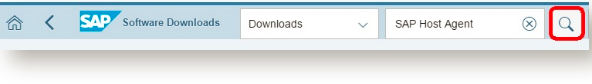


EmoticonEmoticon
Note: only a member of this blog may post a comment.