Basic commands for MAXDB windows environment
Open MAXDB console through command prompt.
1. open the below directory
<Drive>:/sapdb/programs/pgm
2. open the Command prompt goto particular directory
3. Connect to database
4.DATABASE CONNECTION
dbmcli -d SMA -u control,XXXXX
Database Name : SMA
Username : control
Password : XXXXX
5. Then check the database status
> db_state
6. Change OFFLINE and ONLINE state in MAXDB
> db_online
> db_offline
7. List the DB user
> sql_execute select * from user
8. View SAP particular table(USR02) entry
> sql_execute select MANDT,BNAME from SAPSMA,usr02


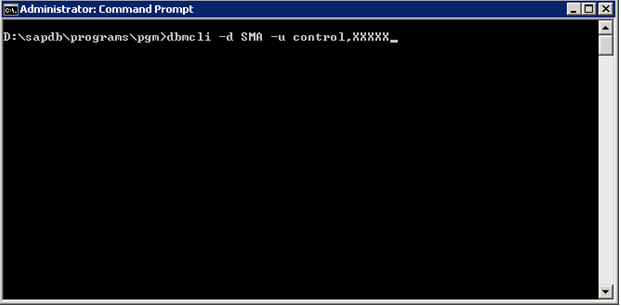




EmoticonEmoticon
Note: only a member of this blog may post a comment.