This Tcode used to check and analyze system logs for any critical log entries. The SAP System logs is the all system errors, warnings, user locks due to failed log on attempts from known users, and process messages in the system log.
- From this initial screen, go to System Log -> Choose -> All remote system logs.
Set the date a day before and click on Reread system log.
- In the system log analysis window, you can check/analyze the critical error message by double clicking to it.
- The list can be restricted for Problems Only, Problems and message and All messages.
- The information in this list can further used to analyze the errors which are indicated with Red sign under Priority. Also we get information of Tcode that was used by the user when the error got generated.
There are to two different types of logs created by the system log:
- Local Logs
Each SAP System application server has a local log that receives all the messages output by this server. The system log records these messages in a circular file on the server. When this log file reaches the maximum permissible length, the system log overwrites it, starting over from the beginning. (The location of the local log is specified in the rslg/local/file profile parameter.)
- Central Logs
Each individual application server sends its local log messages to this server. The server that you designate to maintain the central log collects the messages from the other application servers and writes these messages to the central log. The central log consists of two files: the active file and the old file. (The location of the active file is specified in the rslg/central/file profile parameter; the location of the old file is specified in the rslg/central/old_file.). The active file contains the current log.
When it reaches the maximum size, the system performs a “log file switch”. It deletes the old log file,
makes the previously active file the “old” file, and creates a new active file.
The switch occurs when the size of the active log file is half the value as specified in the rslg/max_diskspace/central parameter.
Source: SAP Wiki page

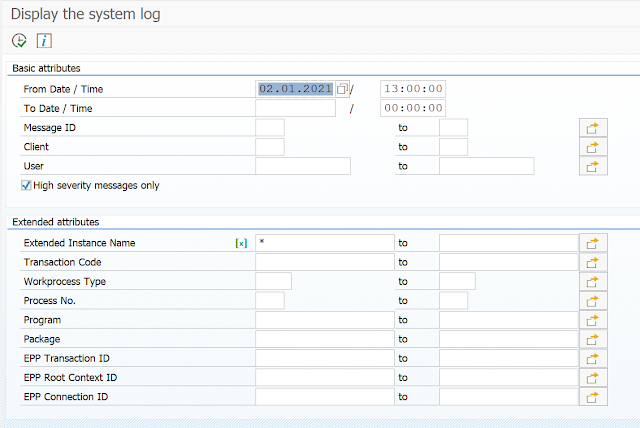

EmoticonEmoticon
Note: only a member of this blog may post a comment.