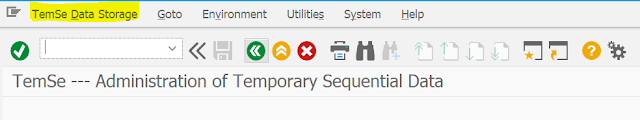How to Connect Remote Systems in SAP Web IDE.
Before Connect Remote System in SAP Web IDE we need to check some prerequisites.
Prerequisites
If you want to connect to an ABAP system, make sure you have checked the requirements
- You have installed SAP_BASIS 7.31 SP 14 or 7.40 SP 8 or later.
- If you are using SAP_BASIS 7.31, make sure that the software components of the UI add-on for SAP NetWeaver (UI_700 and UI5_731) are installed.
Configuration
1.Create some folders to explain.

Yes, these all are folders, destinations is also a folder
2. Create for your on-premise SAP System a text file.
delete the extension, it should look similar to this screenshot

3. Now open the text file with your preferred editor and copy paste the following lines.
Description=<mysystem> description
Type=HTTP
TrustAll=true
Authentication=NoAuthentication
Name=<mysystem>
ProxyType=Internet
URL=https\://<host>\:<port>
WebIDEUsage=<add a value according to the table below>
WebIDESystem=<mysystem>
WebIDEEnabled=true
sap-client=<SAP client number for ABAP systems only. Delete this line if you are not using an ABAP system.>
4. We need to fill the System details Should be look like this at the end.

The yellow highlighted part is in my example everything you can insert here.
You have to choose, what you want to do with your connection.
Also the Proxy Type could be On-premise, when your behind a firewall
5.When you have finished that, you have to configure in your SAP system you want to connect also.
Log on to your system and open transaction code SICF
Make sure you have activated the following nodes including all subnodes!!
for the OData functionality of Gateway
for executing SAPUI5 applications from the SAPUI5 SAP ABAP Repository
for extensibility scenarios and developing or deploying to SAPUI5 SAP ABAP Repository
for working with fact sheets
for SAP HANA XS OData services
When you have finished all of the above you can start your Orion-server again and try to consume a service. It should appear a logon dialog when trying that and everything is fine.