My first experience with the web based SUM 1.0 14 and 15 . Now we are at same tipping point with SAP SWPM 1.0 SP20.
Steps:
1. Login to the http://www.support.sap.com
2. Choose Download Software
3. Search Software Provisioning Manager 1.0
4. Choose Operating System (ex.. Windows X64bit,Linux X64bit)
5. Now download the SWPM
6. After Download completed Extract it. Make folder use below command to execute iin command prompt in windows and Terminal in linux.
SAPCARXXX.EXE -xvf SWPM10SP20_5-20009707.SAR
7. Start the sapinst.exe file
8. After Program get started Get the URL for SWPM1.0 SP20 Web based INST Master.
9. URL has been Highlighted Copy and paste the URL to browser.
https://<hostame>:4237/sapinst/doc/index.html
Get the below Warning message Click Advance and Add Exception -> confirm Security Exception
10. Give Password in Linux "root username" and password in windows "administrator username" and password.
12. Finally we get the Web based SAP SWPM 1.0 SP20


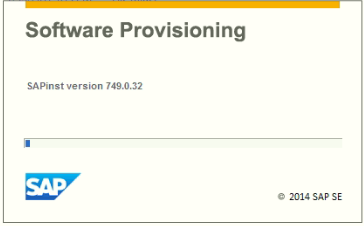

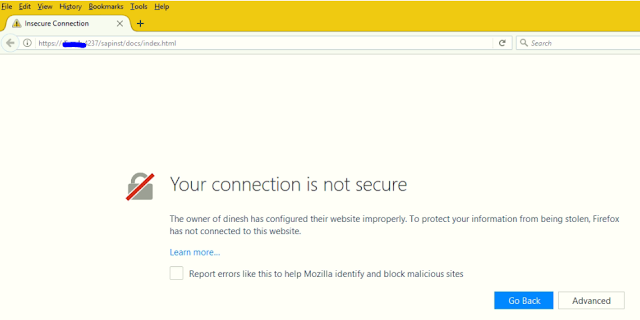
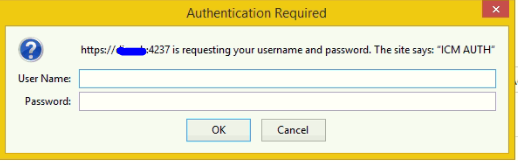

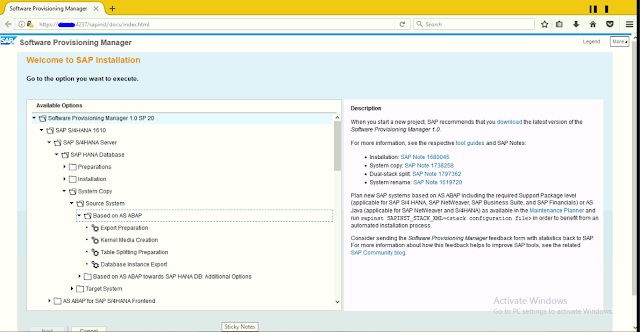


6 comments
EmoticonEmoticon
Note: only a member of this blog may post a comment.