How to configure Frontend printer in SAP HANA.
1. Goto transaction SPAD
2. Click on Display for the output device.
3. Click the edit or change icon.
4. Click on create icon.
5. Fill the fields as needed below Screen.
In first Tab " Device Attribute "
Choose the standard Device type " SAPWIN: MS Windows Drivers,latin-1 "
Choose Spoole Server " _AUTOSPOOLSERVER " or already have default Spool server.
6. In Second Tab " Access Method "
Choose Host Spool Access method " F: Printing on Front End Computer "
7. Save and Exit.
8. Now Frontend printer is ready to take print-out in front end printer.


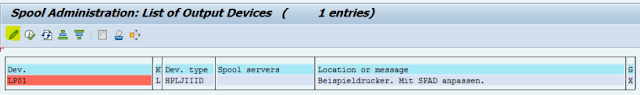


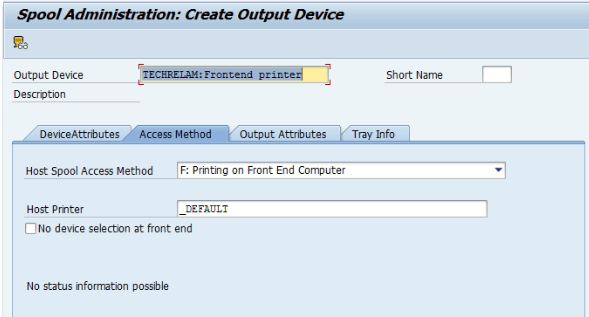


1 comments so far
EmoticonEmoticon
Note: only a member of this blog may post a comment.