Follow the steps.
Open the SAP HANA Studio
Click ==>ADD
Open the SAP HANA Studio
Click ==>ADD
Then Add hostname or Application server IP address.
Enter the HANA DATABASE User ID and Password for connection establish.
Connection established wait an min.
Now HANA DATABASE SYSTEM Has been ADDED,
This is the way to add HANA DATABASE SYSTEM in SAP HANA STUDIO.

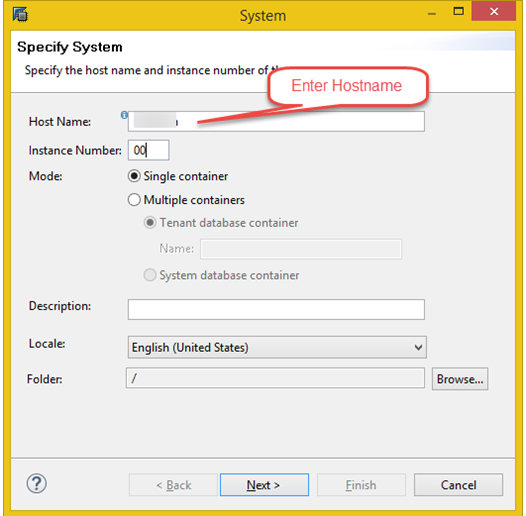




EmoticonEmoticon
Note: only a member of this blog may post a comment.