How to reduce the number of entries of table SOFFCONT1?
Table SOFFCONT1 is the database table used by Business Communication Services (SAPoffice, SAPconnect, GOS) and KPRO to store content related to storage category SOFFDB, that contains the attachments from all messages that are sent from SAP (fax, email etc..) therefore it will contain many entries.
what kind of objects are stored in SOFFCONT1 table?
SAPoffice documents are created in all of the above scenarios. The document contents are stored in two different ways:
- The document is not stored using the Knowledge Provider (KPRO).
The document is a text document and is not stored using the KPRO. The contents of the document are displayed directly in Table SOC3. The indicator that shows whether a document has been stored using KPRO is found in table SOOD-EXTCT.
- The document is stored using the knowledge provider.
Binary documents are stored using the KPRO. The contents of the document are managed by the KPRO. For this purpose, it recognizes a Logical Object ID (LOIO) and a Physical Object ID (PHIO). The SAPoffice component accesses this using the LOIO, which is stored in table SOC3.
In the standard settings, the KPRO stores the SAPoffice data in the database table SOFFCONT1. You can also select an external content server or an archive system as somewhere to store the documents. The storage location is determined using the content repository 'SOFFDB'. You can check the storage location for the SAPoffice data in your system using Transaction 'OAC0'.
Note: It is not possible to determine the storage location for individual document types. It is also not possible to determine in which scenario the document was created. You can only determine whether SAPoffice documents are stored in the ' SOFFCONT1' database table using the KPRO or in an external system.
Further queries:
- Which document types are stored using the KPRO?
- all documents that are transferred to a SAPoffice interface in binary form,
- external documents (type EXT), providing that they are not text documents
- OTF documents.
- ALI documents.
- Can I determine whether a document is stored in the KPRO?
- (Information for technical support)
Here are 2 ways to have less entries in SOFFCONT1, using the SAPoffice reorganization report or relocating data from table SOFFCONT1 to a content server:
1. SAPoffice Reorganization Report:
Use the SAPoffice reorganization process to delete entries in SOFFCONT1 that are no longer referenced by any User/folder, etc. Please note that the reorganization report RSBCS_REORG will only delete the entries from the SOFFCONT1 table, the size in the DB should be reduced using the database tool.
2. Content Server:
To store documents in an content server instead of SOFFCONT1 table, set a new storage category for DocuClass SOFFPHIO in transaction SKPR08 which is pointing to the Storage Category in transaction OACT which is pointing to the content repository in OAC0 which resides in the external content server you want to use.
Now new documents will be stored in the content server and existing documents in the system will remain in SOFFCONT1, KPRO will know where a file is stored based on the Storage Category (i.e. in SOFFCON1 or content server) and so a file will be displayed without an issue no matter its storage location.
You can then use the report RSIRPIRL or RSGOS_RELOCATE_ATTA to physically move the existing documents from SOFFCONT1 to a content server.
The report RSGOS_RELOCATE_ATTA can relocate GOS attachments only, and it supports the scenarios where only GOS attachments should be relocated.
The report RSGOS_RELOCATE_ATTA exist only as of SAP Basis Release 740. However, this is only an optional step as the Knowledge Provider still knows whether a document is stored in SOFFCONT1 or on the external content server and can access documents from both.
- Report RSIRPIRL relocates all objects from SOFFCONT1 to a content server.
- Report RSGOS_RELOCATE_ATTA does NOT replace report RSIRPIRL.
- Regarding how to use report RSIRPIRL.
Please keep in mind, that after having less entries in table SOFFCONT1 (either due to SAPoffice reorganization or due to relocation), the size of table will not necessarily be reduced automatically as most likely a database reorganization or table compression is required after removing so many records. It is a database question (and depends what kind of database is used) how to adjust the table size after entries are removed from a table.
Reference:

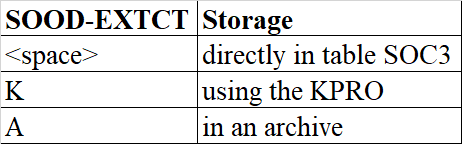

EmoticonEmoticon
Note: only a member of this blog may post a comment.