Follow the below steps to reset the password.
(if you forget the password of sapsa use the below steps to reset the password.
1.Shut down ASE, if it is running
2.Edit $SYBASE/$SYBASE_ASE/install/RUN_<SID> file, and add a new line with -psapsso at the end of the file.
For example:
/prd/rel157/ASE-15_0/bin/dataserver \
-d/prd/rel157/data/master.dat \
-e/prd/rel157/ASE-15_0/install/prd.log \
-c/prd/rel157/ASE-15_0/prd.cfg \
-M/prd/rel157/ASE-15_0 \
-sprd \
-psapsso \
3.Start ASE. (Please make sure there is no error reported during the start of ASE like max memory not high enough, please fix this in CFG file(/sybase/SID/SID.cfg) and start again before proceeding)
4.A new password will be printed into terminal screen right after the last system database online information.
(Note: This new password is only printed on the terminal screen. It is NOT written to the errorlog. Do not close this session until after using the password. Once the session is killed/closed, the password will no longer be valid. )
It looks like this (this is only an example, you will see a different set of character than 'ddsoiadknnygf4'):
New SSO password for sapsso: ddsoiadknnygf4
5.Please immediately login to ASE using isql and change the passwords of users 'sapsso':
isql -Usapsso -P ddsoiadknnygf4 -S prd
use master
go
alter login sapsso with password "<sapsso-password>" modify password "<newpassword>"
go
After changing the passwords of database logins 'sapsso', you should immediately change the passwords for the database users in the Secure Storage. The passwords in the ABAP/Java Secure Storage are used for the connection to the ABAP/Java database schema by the application servers.
6.Edit RUN_server file and remove -psapsso entry (this is important. if you start the server again with -psapsso still in place, the sapsso password will get reset with another temporary value).
Reference from SNote: 2008256
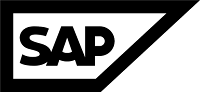

EmoticonEmoticon
Note: only a member of this blog may post a comment.