SAP HANA database, we can run the log modes either in normal or overwrite. You can refer to below details and differences between the both log modes.
Log Modes:-
Normal:-
1. Default value and it is recommended to set as normal.
2. Log segments are backup automatically.
Overwrite:-
1. It is not recommended for the production system.
2. No log backups are created.
3. Log area space will not grow excessively.
Open SAP HANA Studio. Login With SYSTEM DB with required rights then open Configuration tab --> Global.ini --> Persistence --> Log_mode or use the search filter for log_mode.

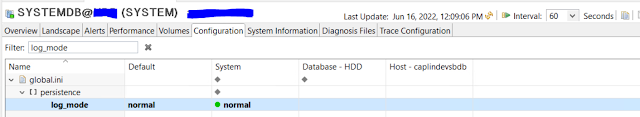


EmoticonEmoticon
Note: only a member of this blog may post a comment.