Prerequisites
1.Host agent version at least 7.21 SP36 (Note 1031096 for host agent upgrade).
2.Syb_db_update.TXT file which attached on note 1982469.
3.SAP ASE 16 BS and SAP ASE 16 DBCLIENT Both file are required.
STEPS
Put both DB and CLIENT file in temp directory and extract only DB file and extract both files.
After extract change the ownership of tmp directory root to sybsid as shown in image.
Then download the syb_update_db.TXT file from 1982469 Note.
Place the script under /usr/sap/hostctrl/work/IDS directory as mentioned in below image(if IDS folder not present create folder).
After place the Script file Stop the sap Application Server.
Set library path.
export LD_LIBRARY=/usr/sap/hostctrl/exe
check Library
echo $LD_LBRARY_PATH
/usr/sap/hostctrl/exe
To check a prerequisites.
Run a command as ROOT user.
./saphostctrl -function LiveDatabaseUpdate -dbname IDS -dbtype syb -updatemethod Check -updateoption TASK=CHECK_UPDATE_ASE -updateoption DROP_LOCATION=/tmp/db
Then update a database.
Run a command as ROOT user.
./saphostctrl -user sapadm Welcome1 -function LiveDatabaseUpdate -dbname IDS -dbtype syb -updatemethod Execute -updateoption TASK=UPDATE_ASE -updateoption DROP_LOCATION=/tmp/db
After execute the command Wait for some moment.
The ASE 16 was upgraded successfully.
After completion DB upgrade Start SAP SYSTEM.
Post Activity:
Go that below folder and take a backup.
Move the DB client file from tmp directory to below mentioned directory.
swith the user to SIDadm
Extract the Client file.
Finally Stop and start the SAP Application.









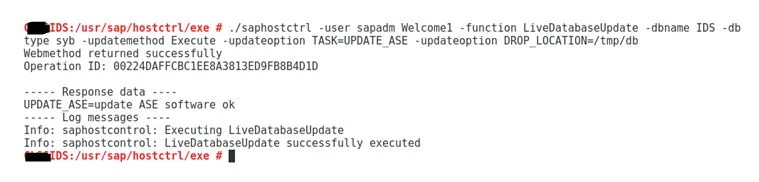





EmoticonEmoticon
Note: only a member of this blog may post a comment.