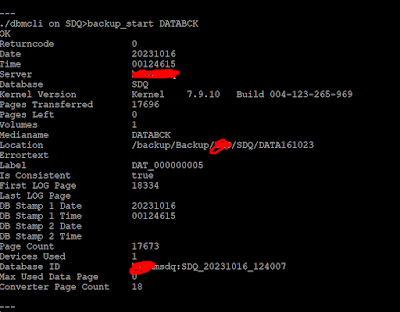Monday, 16 October 2023
SAP MAXDB Backup using command line tool
Monday, 4 September 2023
How to reset Software Update Manager SUM tool
Usually we are using the below typical steps to reset the SUM process.
Follow the steps specified below to reset the SUM Process.
1. Go to the directory SUM\abap\bin.
2. Enter the command “\SAPup reset prepare”
3. Delete the SUM directory.
4. End all SAPup processes on the OS level before, if any exist.
5. Please try to run report RSUPGRES. This will solve UVERS inconsistency.
6. Start everything again from the beginning.
The report, mentioned in step 5, should be used carefully and only in emergency cases.
• Execute only with user DDIC in client 000.
• Start in background, the program takes about 20 and 30 minutes.
• The process should not be aborted manually!!!
• This report works for SUM SP10 and higher.
Saturday, 15 July 2023
Configuring SAProuter as a service on Linux
Wednesday, 17 May 2023
ADBC_TEST_CONNECTION failed due to "Couldn't load library" error
Solution:
Add an equation mark between the OS variable and its value, and restart the application server to take it effect.
export LD_LIBRARY_PATH=${LD_LIBRARY_PATH}:/usr/sap/<SID>/hdbclient
export PATH=${PATH}:/usr/sap/<SID>/hdbclient
Friday, 27 January 2023
How to customize the Fiori Launchpad URL
- On the front-end server, start transaction "SICF".
- Select hierarchy type SERVICE, then choose .
- Choose External Aliases.
- Select a host, then choose External Alias Create.
Thursday, 26 January 2023
Automatic Job Scheduling is switched off in S/4HANA
- Job Automation is possible, Job Repository runs according to S/4HANA On-Premise Flavor
- Job Repository Job Automation is not active in this system
- Job Repository Job Automation is currently deactivated via BTCOPTIONS
Tuesday, 10 January 2023
What is Bootstrap in SAP JAVA Stack?
Monday, 9 January 2023
How much free space is needed for the exported data of SAP System Copy?