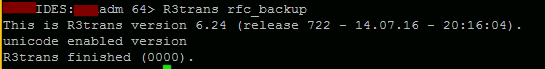If you have an issue in the startup or runtime of the SAP HANA Extended Application Services Advanced Model (XSA), How to troubleshoot it. Let's see
If your are using the XSA 1.0.86 or higher we need to follow the steps.
Run the following command in the XSA host:
> XSA collect-traces -o <zip file>
Example: XSA collect-traces -o techrelam.zip
Note: To use the XSA command, you must log on as the operating-system user <SID>adm.
If you are using lower versions of XSA:
Collect the logs manually:
The relevant traces are (for all versions):
- xscontroller_<n>.log
- xscontroller.out
- xsexeagent*.log
- xsexeagent.out
- xsuaaserver.out
- uaa.log
Starting with XSA 1.0.71 there is also:
- xsuaaserver_*.log
Starting with HANA SPS 03 there is also:
- xshanabroker_*.log
- xsinstancemanager_*.log
Those files can be retrieved from:
/usr/sap/<SID>/HDB00/<hostname>/trace
or
/hana/shared/<SID>/xs/controller_data/controller/tracing/log