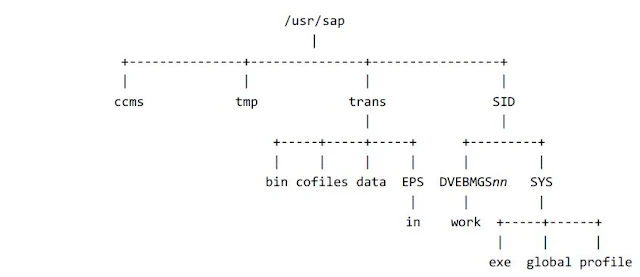Symptom
unicode enabled version 2EETW169 no connect possible:
"DBMS = SYBASE --- " R3trans finished (0012).
The values of "DB_CONNECT/DEFAULT_DB_USER" in Secure Storage is "SAPSR3" instead of "SAPSR3DB".
The values of "DB_CONNECT/DEFAULT_DB_PASSWORD" in Secure Storage is SAPSR3's password instead of SAPSR3DB's password.
Resolution
Connect to the host machine withadm login account and then use rsecssfx utility.
Check if current "DB_CONNECT/DEFAULT_DB_USER" is "SAPSR3DB" or not using:
rsecssfx get DB_CONNECT/DEFAULT_DB_USER
If the value of "DB_CONNECT/DEFAULT_DB_USER" is not "SAPSR3DB", then
change it to "SAPSR3DB" using:
rsecssfx put DB_CONNECT/DEFAULT_DB_USER SAPSR3DB -plain
change "DB_CONNECT/DEFAULT_DB_PASSWORD" to SAPSR3DB's password using:
rsecssfx put DB_CONNECT/DEFAULT_DB_PASSWORD
More details refer Snote : 2584472
- Execute R3trans -X from a Java stack system return following output:
unicode enabled version 2EETW169 no connect possible:
"DBMS = SYBASE --- " R3trans finished (0012).
- Trans.log shows "uid=SAPSR3":
4 ETW000 [ dev trc,00000] Connection 0 failed using DRIVER={Adaptive Server Enterprise};server=;port=4901;uid=SAPSR3;db=;pwd=xxxxxxxx;TextSize=2147483647;CRC=0;FetchArraySize=1000;ReleaseLocksOnCursorClose=1;DynamicPrepare=1;QuotedIdentifier=00 comm rd ODBC;logintimeout=3;ProtocolCapture=cap_p4397_comm_rd;supresstdscontroltokens=1;SuppressRowFormat=
...
Environment
- SAP Adaptive Server Enterprise (SAP ASE) 15.7 and 16.0 for Business Suite
- SAP NetWeaver (NW) - All versions
- SAP Business Warehouse (BW) - All versions
The values of "DB_CONNECT/DEFAULT_DB_USER" in Secure Storage is "SAPSR3" instead of "SAPSR3DB".
The values of "DB_CONNECT/DEFAULT_DB_PASSWORD" in Secure Storage is SAPSR3's password instead of SAPSR3DB's password.
Resolution
Connect to the host machine with
Check if current "DB_CONNECT/DEFAULT_DB_USER" is "SAPSR3DB" or not using:
rsecssfx get DB_CONNECT/DEFAULT_DB_USER
If the value of "DB_CONNECT/DEFAULT_DB_USER" is not "SAPSR3DB", then
change it to "SAPSR3DB" using:
rsecssfx put DB_CONNECT/DEFAULT_DB_USER SAPSR3DB -plain
change "DB_CONNECT/DEFAULT_DB_PASSWORD" to SAPSR3DB's password using:
rsecssfx put DB_CONNECT/DEFAULT_DB_PASSWORD
More details refer Snote : 2584472