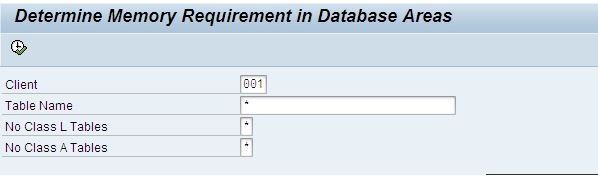Command to Start/Stop SAP HANA Database
Using sapcontrol Program to Start/Stop SAP HANA.
Login to " root " User.
/usr/sap/hostctrl/exe/sapcontrol -nr 00 -function start
/usr/sap/hostctrl/exe/sapcontrol -nr 00 -function stop
Start/Stop SAP HANA system using HDB program
Login to " root " User.
/usr/sap/<SAPSID>/<instance_name>/HDB start
/usr/sap/<SAPSID>/<instance_name>/HDB stop
Check SAP HANA system Status (Process list)
/usr/sap/hostctrl/exe/sapcontrol -nr 00 -function GetProcessList
Using sapcontrol Program to Start/Stop SAP HANA.
Login to " root " User.
/usr/sap/hostctrl/exe/sapcontrol -nr 00 -function start
/usr/sap/hostctrl/exe/sapcontrol -nr 00 -function stop
Start/Stop SAP HANA system using HDB program
Login to " root " User.
/usr/sap/<SAPSID>/<instance_name>/HDB start
/usr/sap/<SAPSID>/<instance_name>/HDB stop
Check SAP HANA system Status (Process list)
/usr/sap/hostctrl/exe/sapcontrol -nr 00 -function GetProcessList